Editing a SmartChart
This section describes how to change existing SmartChart definitions.
To edit a SmartChart
Access the SmartChart portlet (Navigating to the Setup).
Click the link in the SmartChart Title column to the SmartChart you want to edit.
If you do not see the SmartChart you are looking for, click Search. See Creating a SmartChart Query for a list of field descriptions.
Civic Platform displays the chart details in the record detail portlet.
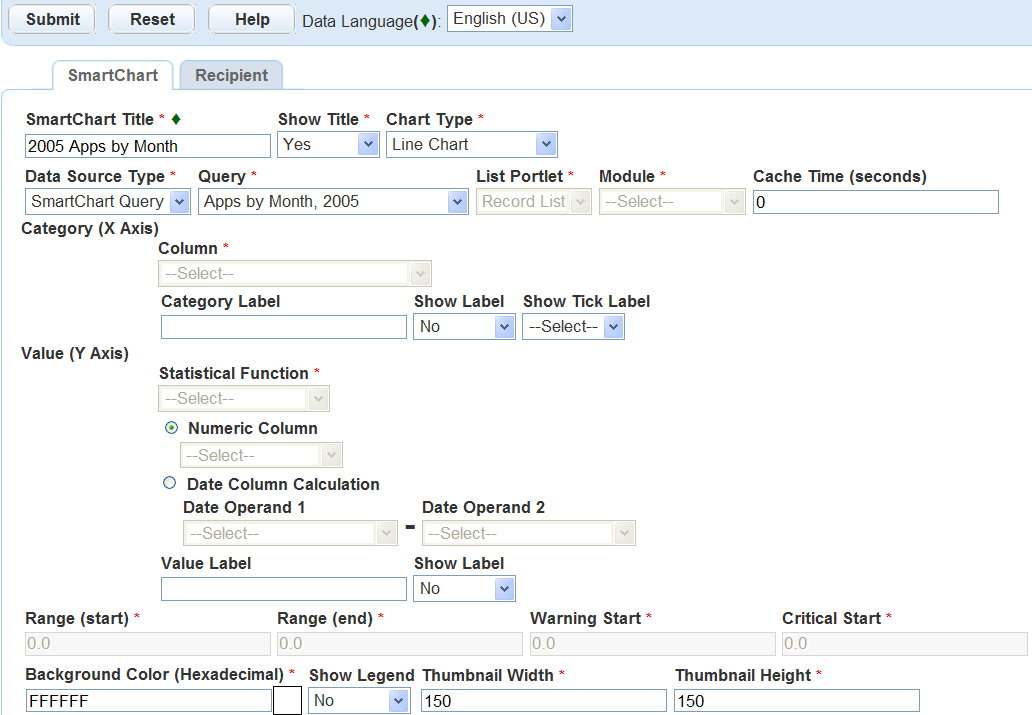
Edit any of the fields that display.
For field descriptions, see Table 1.
Click Submit.
Civic Platform saves your changes and updates the SmartChart list.