Modifying an Oracle OCI Driver Configuration Tool Installation
To modify or repair an existing installation:
Launch the uninstall program from the Windows Add/Remove Program utility.
The Existing Installed Instances Detected screen displays.
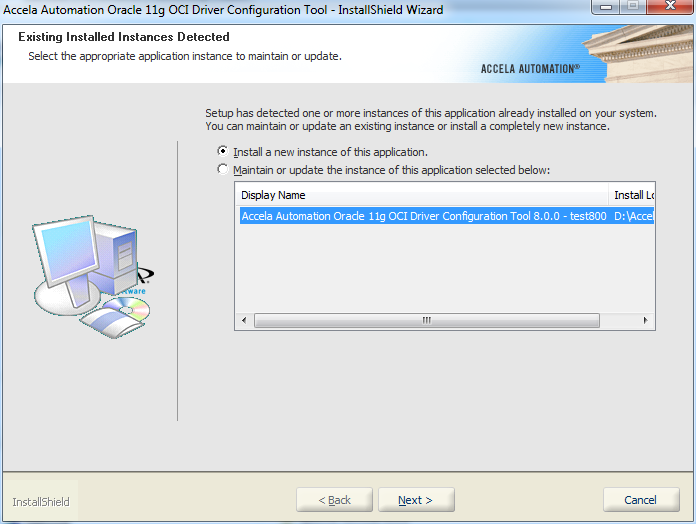
Highlight the instance to maintain or repair and select the option to maintain or update the highlighted instance.
Click Next.
The Civic Platform Setup screen appears.
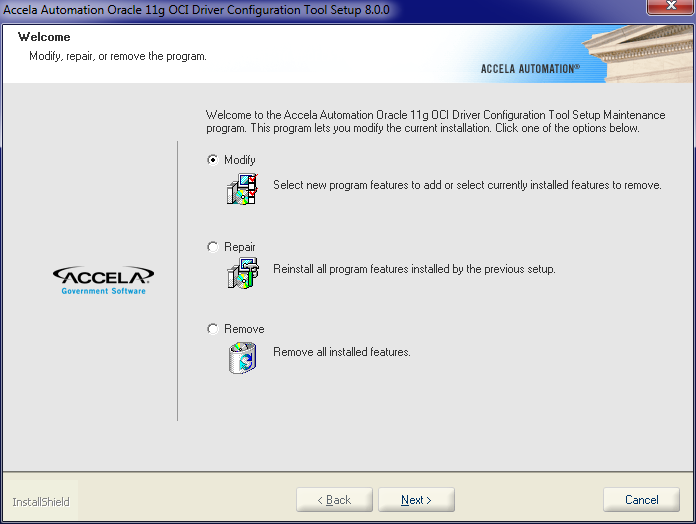
Select Modify or Repair.
Click Next.
If some Civic Platform services are running, the installer stops the services, re-installs the OCI driver file configuration tool, and then starts the services again after the installation is complete.
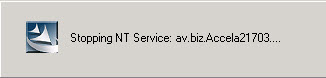
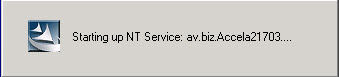
A progress bar displays to give you a visual indicator of where the installer is in the process. When the installation is complete, the Maintenance Complete window displays, indicating that the maintenance operation is successful.
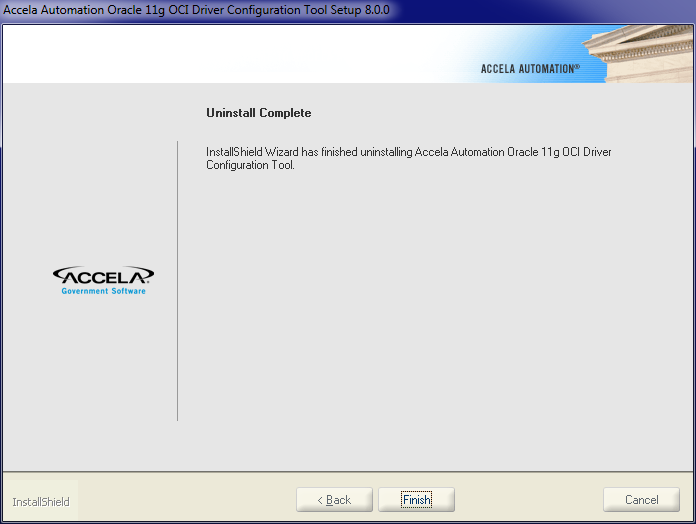
Click Finish to conclude the activity.